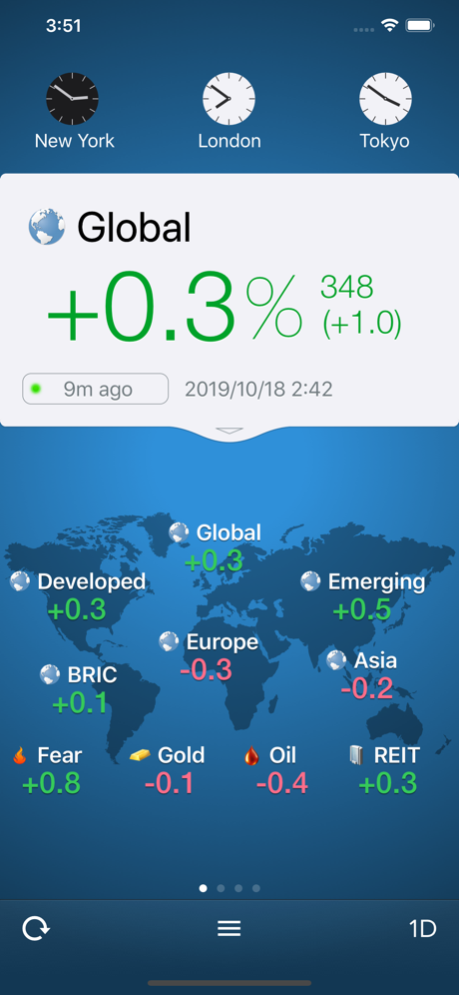WorldStock 7.11.0
Continue to app
Paid Version
Publisher Description
Celebrating 11 years of WorldStock App.
Thank You to Our Customers.
“WorldStock” provides a summary of global markets performance.
At a glance you can see what's happening in markets across the world.
Supported iOS Features :
• Home Screen Widget (iOS 14+)
• Dark Mode (iOS 13+)
Features :
----------------------------
Global Equity Performance Map
----------------------------
This map displays the performance of all the major global equity markets for today.
The map interface helps you visualize the performance of global stock markets.
----------------------------
Performance Table
----------------------------
This table is useful to compare global markets performance easily.
You can choose a period for which performance has been calculated.
Available periods are : 15y, 10y, 5y, 3y, 1y, 6m, 3m, 1m, 1w, YTD
----------------------------
More than 100 markets data
----------------------------
More than 100 markets data are currently followed.
Available markets:
• Global Markets :
Global, Developed, Emerging, Frontier, BRIC, Europe, Asia Pacific, Latin America, Africa, EAFE, Fear(VIX), European VIX
• Developed Markets :
US, Japan, UK, Germany, France, Canada, South Korea, Hong Kong, Singapore, Australia, New Zealand, Austria, Belgium, Ireland, Spain, Italy, Switzerland, Netherlands, Portugal, Denmark, Norway, Finland, Sweden, Israel
• Emerging Markets :
China, Brazil, India, Russia, UAE, Taiwan, Thailand, Philippines, Indonesia, Malaysia, Mexico, Chile, Argentina, Peru, Colombia, Greece, Czech Rep., Hungary, Turkey, Egypt, South Africa, Vietnam, Morocco, Pakistan, Poland, Qatar
• Commodities / REIT :
Commodity, Gold, Silver, Platinum, Oil, Brent Crude, Natural Gas, Wheat, Corn, Global REIT, US REIT, Japanese REIT, Australian REIT, European REIT, Asian REIT
• Currencies :
EUR/USD, USD/JPY, GBP/USD, USD/CHF, USD/CAD, EUR/JPY, AUD/USD, NZD/USD, EUR/GBP, GBP/EUR, EUR/CHF, AUD/JPY, GBP/JPY, CHF/JPY, EUR/CAD, AUD/CAD, CAD/JPY, NZD/JPY, AUD/NZD, GBP/AUD, EUR/AUD, GBP/CHF, EUR/NZD, AUD/CHF, GBP/NZD, USD/SGD, USD/HKD, USD/DKK, GBP/CAD, USD/CNY, USD/INR, USD/IDR, USD/MYR, USD/KRW, USD/TWD, USD/ARS, USD/BRL, USD/MXN, USD/CZK, USD/NOK, USD/PLN, USD/RUB, USD/SEK, USD/EGP, USD/ILS, USD/ZAR, NZD/CHF, CNY/USD, AUD/GBP, US Dollar Index
• Cryptocurrencies :
Bitcoin/USD, Ethereum/USD, XRP/USD, Litecoin/USD, Bitcoin Cash/USD, EOS/USD, BSV/USD, BTC/EUR, ETH/BTC
• Bond Yields : 10-Year Government Bond Yields
US, Japan, UK, Australia, Germany, France, Italy, Canada, Netherlands, Spain, Switzerland, Mexico, Portugal, Greece, Hong Kong, India, Brazil, Singapore, South Africa, New Zealand, Russia, South Korea
• Stock Futures : E-mini S&P500, E-mini NASDAQ, E-mini Dow
----------------------------
Easy to Customize
----------------------------
You can customize the map interface and background color.
Note :
* The market data is not in real time.
* You can not add your favorite stocks.
---------------- Report a Problem ---------------
If you have any problems, please sent me an email.
[app@myindex.jp]
Sep 14, 2023
Version 7.11.0
• Bug fixes and performance improvements
About WorldStock
WorldStock is a paid app for iOS published in the Accounting & Finance list of apps, part of Business.
The company that develops WorldStock is myINDEX. The latest version released by its developer is 7.11.0.
To install WorldStock on your iOS device, just click the green Continue To App button above to start the installation process. The app is listed on our website since 2023-09-14 and was downloaded 1 times. We have already checked if the download link is safe, however for your own protection we recommend that you scan the downloaded app with your antivirus. Your antivirus may detect the WorldStock as malware if the download link is broken.
How to install WorldStock on your iOS device:
- Click on the Continue To App button on our website. This will redirect you to the App Store.
- Once the WorldStock is shown in the iTunes listing of your iOS device, you can start its download and installation. Tap on the GET button to the right of the app to start downloading it.
- If you are not logged-in the iOS appstore app, you'll be prompted for your your Apple ID and/or password.
- After WorldStock is downloaded, you'll see an INSTALL button to the right. Tap on it to start the actual installation of the iOS app.
- Once installation is finished you can tap on the OPEN button to start it. Its icon will also be added to your device home screen.